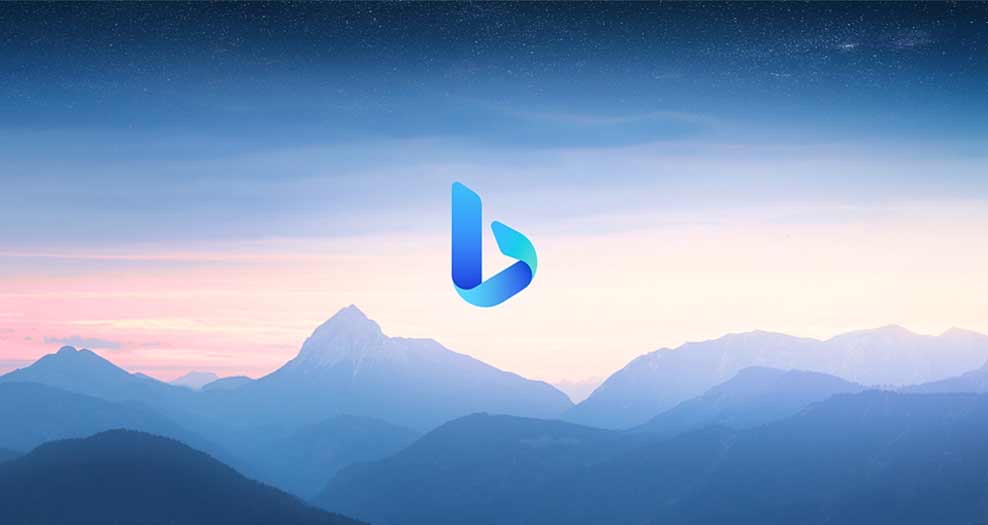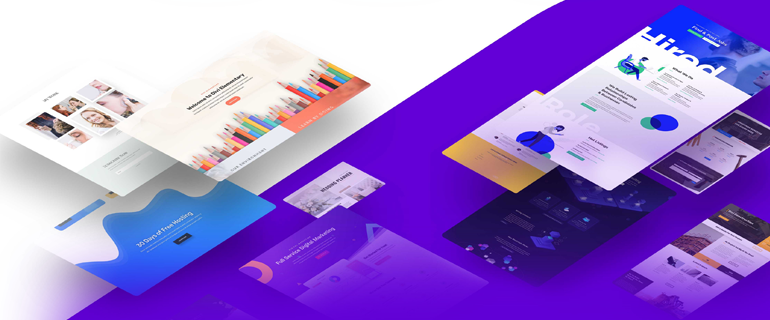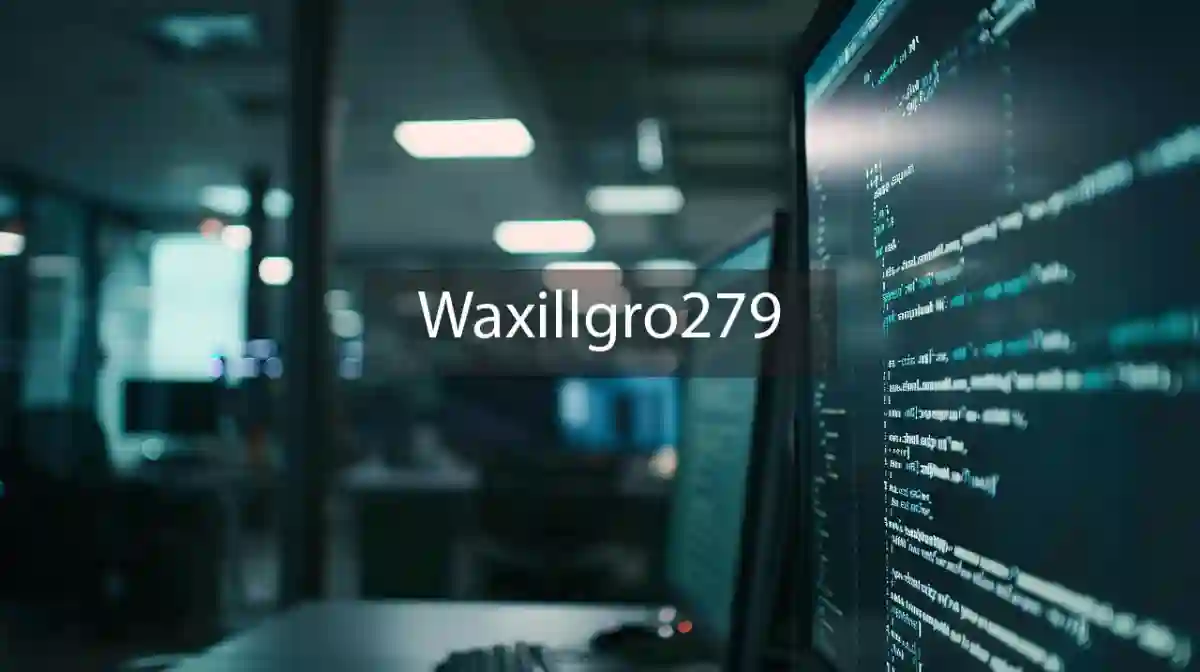In the ever-evolving world of WordPress, having a fast, flexible, and lightweight theme can make all the difference. The Astra WordPress Theme has emerged as one of the most popular choices among bloggers, business owners, designers, and developers alike. With over 2 million active installs, Astra is renowned for its speed, customization options, and compatibility with major page builders.
In this article, we’ll explore everything you need to know about the Astra theme—from its core features and benefits to its pros and cons, use cases, and frequently asked questions.
What is Astra?
Astra is a free WordPress theme developed by Brainstorm Force. Launched in 2017, it quickly became one of the most widely used themes in the WordPress ecosystem. Known for its performance-oriented design and seamless integration with tools like Elementor, Beaver Builder, Gutenberg, and WooCommerce, Astra is built to cater to a wide range of website needs, including blogs, portfolios, online shops, and corporate sites.
Elementor: Known to add extra scripts and CSS, which may slow down performance unless optimized.
Beaver Builder: Very lightweight and clean code output. Generally faster than Elementor.
Gutenberg: Built into WordPress core, it delivers the best performance out of the box with minimal overhead.
Key Features of the Astra WordPress Theme
1. Lightning Fast Performance
One of Astra’s biggest selling points is its speed. It’s built with clean, optimized code that ensures minimal load times. With no jQuery dependencies and a total page size of less than 50 KB, Astra delivers incredibly fast page loads.
2. Highly Customizable
Astra provides deep customization options via the WordPress Customizer. You can change layouts, headers, typography, colors, and more—without writing a single line of code.
3. Pre-Built Starter Templates
Astra offers a large library of pre-designed starter templates (importable with just a few clicks) that suit various niches like restaurants, blogs, e-commerce, fitness, education, and more.
4. WooCommerce Compatibility
For eCommerce sites, Astra is WooCommerce-ready and offers advanced integration features like product grid customization, quick view, infinite scroll, and dropdown carts.
5. Page Builder Friendly
Astra is compatible with all major page builders:
- Elementor
- Beaver Builder
- Brizy
- Gutenberg
- Thrive Architect
6. Accessibility Ready
Astra meets WCAG 2.0 standards, making it a great option for building websites accessible to all users.
Astra Pro: Unlocking Advanced Features
While the free version of Astra is powerful, Astra Pro unlocks advanced capabilities that take your site to the next level:
- Sticky headers
- Custom layouts
- Header/footer builder
- White-label options
- Advanced typography and spacing
- Mega menus
- Blog layout controls
The Astra Pro Addon is available with yearly and lifetime pricing starting at $47/year.
Why Choose Astra for Your Website?
| Feature | Free Version | Astra Pro |
|---|---|---|
| Lightweight | ✅ | ✅ |
| SEO-Friendly | ✅ | ✅ |
| Page Builder Support | ✅ | ✅ |
| WooCommerce Enhancements | ❌ | ✅ |
| Sticky Header | ❌ | ✅ |
| White Label | ❌ | ✅ |
| Custom Layouts | ❌ | ✅ |
Whether you’re a beginner or an experienced developer, Astra offers the flexibility and performance you need.
Pros and Cons
✅ Pros:
- Fast loading times
- Beginner-friendly interface
- Broad compatibility with plugins and builders
- Extensive free and premium templates
- Excellent documentation and community support
❌ Cons:
- Advanced features are only available in the Pro version
- Some template designs may feel generic without customization
Best Use Cases for Astra
- Bloggers looking for a stylish and fast theme
- Online stores built with WooCommerce
- Freelancers and agencies offering white-label website development
- Corporate websites needing customization without heavy coding
- Educational institutions requiring LMS integration with LearnDash
How to Install Astra Theme on WordPress
- Go to your WordPress dashboard
- Navigate to Appearance > Themes
- Click Add New, then search for “Astra”
- Click Install, then Activate
- Use the Astra Starter Templates plugin to import demo content if needed
FAQs About Astra Theme
Q1. Is Astra free?
Yes, Astra has a fully functional free version. However, Astra Pro offers enhanced customization and design options.
Q2. Does Astra work with Elementor?
Absolutely! Astra is fully compatible with Elementor and is one of the most recommended themes for it.
Q3. Can I use Astra for an online store?
Yes, Astra is WooCommerce compatible and offers additional eCommerce features in the Pro version.
Q4. Is Astra SEO-friendly?
Yes, Astra is built with clean code and schema markup for SEO optimization.
Q5. Is Astra mobile-responsive?
Yes, Astra themes are fully responsive and mobile-friendly out of the box.
Final Thoughts
The Astra WordPress Theme is an ideal choice for anyone looking to build a fast, customizable, and professional-looking website. Its versatility across industries, combined with robust performance and deep integration capabilities, makes it one of the best themes on the market today.
Whether you’re just starting out or building high-end client websites, Astra offers a solid foundation that balances simplicity with power.