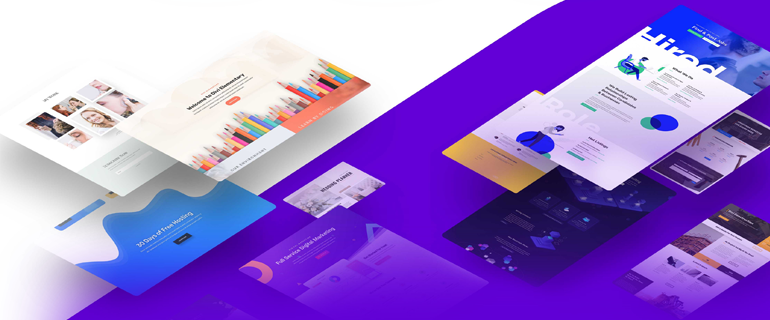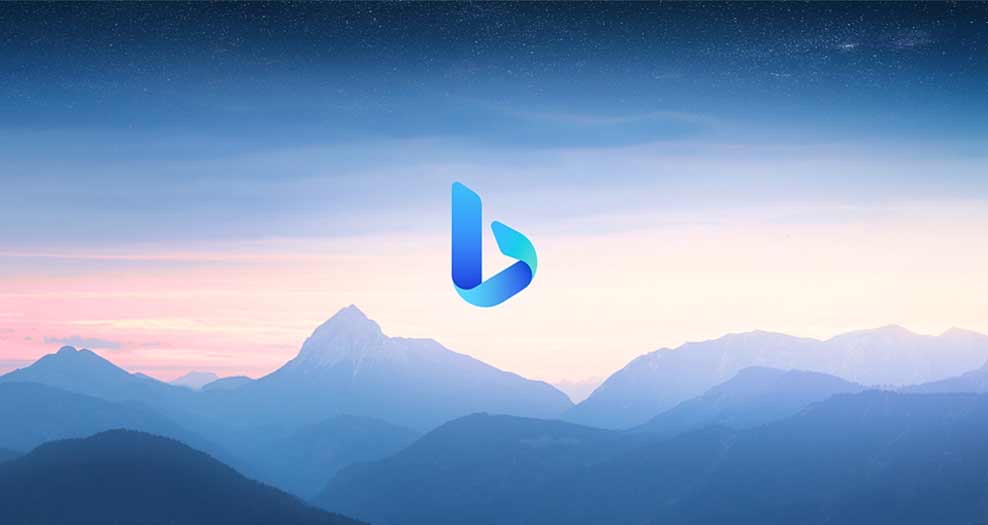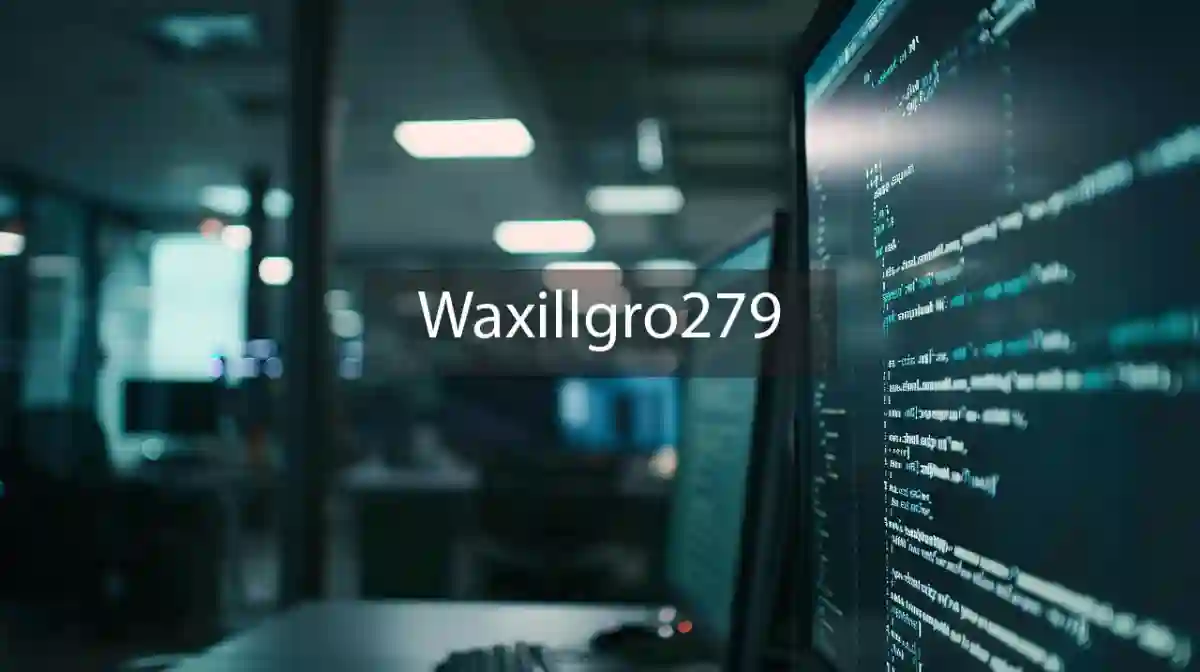Introduction
In the world of WordPress, choosing the right theme can make or break your website. Among the many options available, the Divi Theme by Elegant Themes stands out as one of the most versatile and user-friendly choices for beginners and professionals alike. With its drag-and-drop builder, pre-made layouts, and extensive customization options, Divi has become a favorite for bloggers, businesses, and eCommerce sites.
In this comprehensive guide, we’ll explore everything you need to know about the Divi Theme, including its features, benefits, pricing, and how it compares to other popular WordPress themes. By the end, you’ll understand why Divi is a top choice for millions of website owners.
What is the Divi Theme?
Divi is a premium WordPress theme and visual page builder that allows users to design stunning websites without needing to write code. It was developed by Elegant Themes, a company known for creating high-quality WordPress products.
Unlike traditional themes that limit customization, Divi provides a real-time, drag-and-drop editor, making it easy to create unique layouts. Whether you’re building a blog, business website, portfolio, or online store, Divi offers the flexibility to bring your vision to life.
Key Features of the Divi Theme
1. Divi Builder (Drag & Drop Editor)
The Divi Builder is the heart of the theme, allowing users to design pages visually. Key aspects include:
- Real-time editing – See changes as you make them.
- Modular design – Add elements like text, images, buttons, and sliders with ease.
- Customizable layouts – Save and reuse designs across your site.
2. Pre-Made Layouts & Templates
Divi comes with hundreds of pre-designed layouts for various industries, including:
- Business websites
- Portfolios
- Blogs
- eCommerce stores
- Landing pages
These templates can be imported with a single click and customized to fit your brand.
3. Responsive Design
Divi ensures your website looks great on all devices (desktop, tablet, and mobile). You can even adjust settings for different screen sizes.
4. Global Elements & Styles
- Global modules – Edit one element, and changes apply everywhere.
- Custom CSS – Advanced users can add their own styling.
- Theme Customizer – Adjust fonts, colors, and spacing site-wide.
5. WooCommerce Integration
Divi is fully compatible with WooCommerce, allowing you to build an online store with custom product pages, checkout designs, and more.
6. A/B Testing & Split Testing
Divi includes built-in split testing, so you can test different designs and see which performs better.
7. Developer-Friendly Features
- Clean code – Optimized for speed and SEO.
- Hooks and filters – Extend functionality with custom code.
- Role Editor – Control what users can edit.
Pros and Cons of Using Divi
Pros:
✅ No coding required – Perfect for beginners.
✅ Endless customization – Design freedom without limits.
✅ Hundreds of templates – Quick setup for any niche.
✅ Regular updates – New features and improvements.
✅ Great support & community – Extensive documentation and forums.
Cons:
❌ Can be overwhelming – Too many options for some users.
❌ Performance impact – Heavy themes may slow down sites if not optimized.
❌ Premium pricing – Not free, but worth the investment.
Divi Pricing: Is It Worth It?
Divi is available through Elegant Themes membership, which includes:
- Yearly Access ($89/year) – Includes Divi, Extra, Bloom, and Monarch.
- Lifetime Access ($249 one-time fee) – Best for long-term users.
Compared to other premium themes (like Avada or Astra Pro), Divi offers better value due to its all-in-one builder and extensive features.
Divi vs. Other Popular WordPress Themes
1. Divi vs. Elementor
- Divi is an all-in-one theme + builder.
- Elementor is a plugin that works with any theme.
- Divi offers more built-in templates, while Elementor is lighter.
2. Divi vs. Astra
- Astra is faster and more lightweight.
- Divi has better design flexibility.
- Astra is better for performance, Divi for creativity.
3. Divi vs. Avada
- Avada is another multipurpose theme.
- Divi has a more intuitive builder.
- Avada has more demo sites, but Divi is easier to use.
How to Get Started with Divi
Step 1: Purchase & Install Divi
- Buy from Elegant Themes.
- Install via WordPress dashboard (Theme → Add New → Upload).
Step 2: Activate the Divi Builder
- Edit any page/post and enable the Divi Builder.
Step 3: Choose a Layout
- Select from pre-made templates or start from scratch.
Step 4: Customize Your Design
- Drag & drop modules (text, images, buttons).
- Adjust colors, fonts, and spacing.
Step 5: Publish & Optimize
- Check mobile responsiveness.
- Optimize images for speed.
Tips for Optimizing Divi for Speed
Since Divi is feature-rich, it can slow down your site if not optimized. Here’s how to keep it fast:
- Use a caching plugin (WP Rocket, W3 Total Cache).
- Optimize images with Smush or ShortPixel.
- Enable lazy loading.
- Use a CDN (Cloudflare).
- Minimize plugins.
Conclusion: Should You Use Divi?
Divi is an excellent choice if you want a flexible, visually-driven WordPress theme that doesn’t require coding. Its drag-and-drop builder, pre-made layouts, and WooCommerce support make it ideal for:
- Bloggers
- Small businesses
- Agencies
- Online stores
While it has a learning curve, the benefits far outweigh the drawbacks. If you’re looking for a powerful, all-in-one WordPress solution, Divi is a top contender.